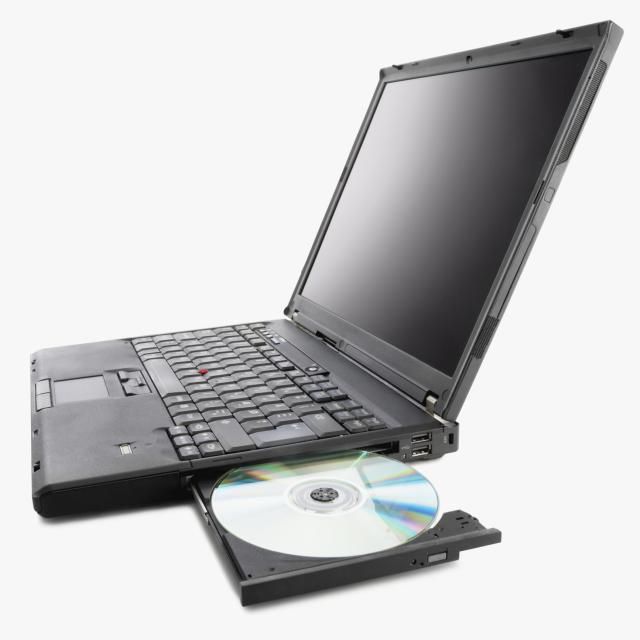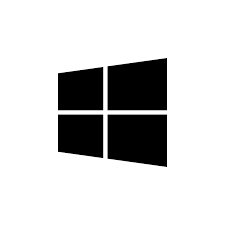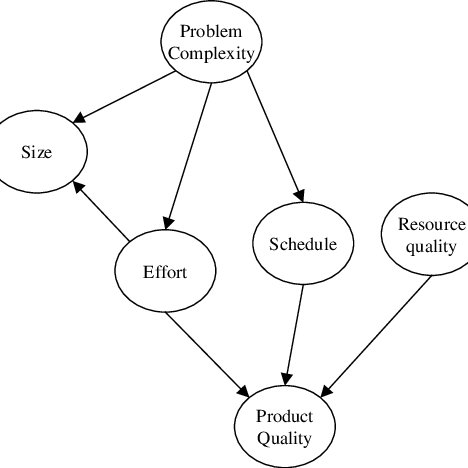Palm Treo 750 manuals
Owner’s manuals and user’s guides for Mobile phones Palm Treo 750.
We providing 2 pdf manuals Palm Treo 750 for download free by document types: User's Guide, User Manual
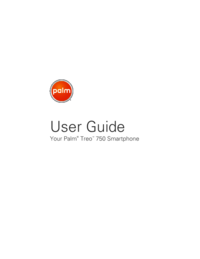
Table of contents
Contents
5
CONTENTS
6
Setting up
11
SETTING UP
13
!) indicates
18
• Press OK
27
Your phone
39
Today screen
42
YOUR PHONE
44
How do I
77
What can I
78
Setting
94
Your email
97
YOUR EMAIL
100
SETTING UP EMAIL
100
Sending and
107
Working with
122
Sending email
123
Customizing the
136
Messaging
136
Browsing the web
143
BROWSING THE WEB
144
Connecting to
149
Bluetooth
149
BEFORE YOU BEGIN
154
• MPEG-4
166
• WMV, WMA, ASF
166
• RTSP Streaming
166
Windows Media
169
Player Mobile
169
Contacts
179
CONTACTS
180
Calendar
182
CALENDAR
183
Tasks list
190
4 Press OK
194
Word Mobile
199
WORD MOBILE
200
Excel Mobile
206
EXCEL MOBILE
207
• =(B4/25)+100
210
PDF Viewer
217
PDF VIEWER
218
Removing
228
Using expansion
231
Calculator
237
CALCULATOR
238
System sound
242
Display and
244
Locking your
251
System settings
256
SYSTEM SETTINGS
257
Submitting usage
264
Microsoft
264
Troubleshooting
265
Reinstalling the
267
Resetting your
268
TROUBLESHOOTING
269
Performance
272
Synchronization
278
SYNCHRONIZATION
279
Third-party
289
Voice quality
291
VOICE QUALITY
292
Using TTY
303
DISABILITIES
306
Specifications
309
SPECIFICATIONS
310

Table of contents
Contents
5
CONTENTS
6
Setting up
11
SETTING UP
13
!) indicates
18
• Press OK
27
Your phone
39
750 smart
41
Today screen
42
YOUR PHONE
45
How do I
76
What can I
77
• CD drive
79
USB sync
82
Setting
90
Your email
91
Sending and
99
YOUR EMAIL
100
Sending email
106
In this chapter
108
Customizing the
117
Messaging
117
Using Pocket MSN
121
USING POCKET MSN
122
Browsing the web
125
BROWSING THE WEB
126
Connecting to
131
Bluetooth
131
Explorer Mobile
149
Windows Media
150
Player Mobile
150
Contacts
159
CONTACTS
160
Calendar
161
CALENDAR
162
Tasks list
169
Word Mobile
175
WORD MOBILE
176
Excel Mobile
182
EXCEL MOBILE
183
• =(B4/25)+100
186
Removing
200
Using expansion
203
Calculator
207
CALCULATOR
208
System sound
212
Display and
214
750 and info
220
System settings
224
SYSTEM SETTINGS
225
Common questions
233
Reinstalling the
234
COMMON QUESTIONS
235
Performance
238
Synchronization
243
SYNCHRONIZATION
244
Third-party
253
Treo 750
254
Voice quality
255
VOICE QUALITY
256
Regulatory
265
Using TTY
266
DISABILITIES
269
Specifications
271
SPECIFICATIONS
272
More products and manuals for Mobile phones Palm
| Models | Document Type |
|---|---|
| Treo 680 (AT&T) |
User's Guide
 Palm Treo 680 (AT&T) User Guide,
318 pages
Palm Treo 680 (AT&T) User Guide,
318 pages
|
| PRE |
User Manual
 Palm Pre User's Manual,
344 pages
Palm Pre User's Manual,
344 pages
|
| Centro (Bell) |
Quick Start Guide
  Palm Centro (Bell) Quick Reference Guide,
200 pages
Palm Centro (Bell) Quick Reference Guide,
200 pages
|
| MULTITRIMMER KH 5517 |
User Manual
 Palm MULTITRIMMER KH 5517 User's Manual,
22 pages
Palm MULTITRIMMER KH 5517 User's Manual,
22 pages
|
| SERIES 3 |
User Manual
 Palm Series 3 User's Manual,
28 pages
Palm Series 3 User's Manual,
28 pages
|
| v1.08 |
User's Guide
 Palm v1.08 User Guide,
386 pages
Palm v1.08 User Guide,
386 pages
|
| Centro (Verizon) |
User's Guide
 Palm Centro (Verizon) Reference Guide,
62 pages
Palm Centro (Verizon) Reference Guide,
62 pages
|
| Treo 600 (Sprint) |
User's Guide
 Palm Treo 600 (Sprint) User Guide,
228 pages
Palm Treo 600 (Sprint) User Guide,
228 pages
|
| v1.08 |
Quick Start Guide
 Palm v1.08 Getting Started Guide,
156 pages
Palm v1.08 Getting Started Guide,
156 pages
|
| Treo 650 (AT&T) |
User's Guide
 Palm Treo 650 (AT&T) User Guide,
254 pages
Palm Treo 650 (AT&T) User Guide,
254 pages
|
| Centro |
User's Guide
 Palm Centro User Guide,
290 pages
Palm Centro User Guide,
290 pages
|
| TREO 600 |
User's Guide
  Palm Treo 600 User Guide,
81 pages
Palm Treo 600 User Guide,
81 pages
|
| 755p |
User's Guide
 Palm 755p User Guide,
304 pages
Palm 755p User Guide,
304 pages
|
| v1.05 |
Quick Start Guide
 Palm v1.05 Getting Started Guide,
156 pages
Palm v1.05 Getting Started Guide,
156 pages
|
| Treo 500v |
User's Guide
 Palm Treo 500v User Guide,
334 pages
Palm Treo 500v User Guide,
334 pages
|
| 755p |
User's Guide
 Palm 755p User Guide,
280 pages
Palm 755p User Guide,
280 pages
|
| Pixi Plus |
User Manual
 Palm Pixi Plus User Manual,
201 pages
Palm Pixi Plus User Manual,
201 pages
|
| Electronics & Handheld Devices |
User Manual
 Palm Electronics & Handheld Devices User Manual,
8 pages
Palm Electronics & Handheld Devices User Manual,
8 pages
|
| Treo 300 |
User Manual
 Palm Treo 300 User Manual,
286 pages
Palm Treo 300 User Manual,
286 pages
|
| Treo 3293WW |
User Manual
 Palm Treo 3293WW User Manual,
8 pages
Palm Treo 3293WW User Manual,
8 pages
|