Palm 755p manuals
Owner’s manuals and user’s guides for Mobile phones Palm 755p.
We providing 6 pdf manuals Palm 755p for download free by document types: User's Guide, Quick Start Guide

Table of contents
4
13
22
25
26
41
42
51
61
65
71
74
74
75
78
80
86
93
93
97
102
109
110
112
119
121
123
124
128
133
142
147
161
167
171
177
179
180
180
180
181
184
186
192

Table of contents
3
4
19
20
21
22
36
40
41
42
46
46
48
49
51
51

Table of contents
1
34
83
87
101
102
107
109
122
130

Table of contents
15
17
19
26
49
61
65
100
103
121
125
138
141
146
155
163
166
167
169
169
179
186
187
209
210
214
223
225
227
227
230
232
234
235
235
236
237
241
242
245
273
278
291
293
297
300
302
327
329
349
351
390

Table of contents
3
4
11
17
41
43
44
45
47
92
92
100
100
101
102
115
116
124
125
128
128
128
129
134
135
135
139
140
146
148
153
154
155
156
163
164
170
171
172
172
173
174
179
180
184
198
207
208
209
213
217
220
221
223
225
227
228
229
232
233
249
250
251
252
255
259
261
262
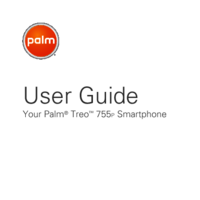
Table of contents
3
4
11
14
41
43
44
45
47
61
82
84
84
100
103
104
112
112
112
113
118
119
119
123
125
129
130
132
132
137
138
139
140
147
154
155
156
156
157
158
163
164
165
168
174
181
189
190
195
202
203
205
207
209
210
211
214
215
226
230
231
232
241
242
More products and manuals for Mobile phones Palm
| Models | Document Type |
|---|---|
| Pixi Plus |
User Manual
 Palm Pixi Plus User Manual,
201 pages
Palm Pixi Plus User Manual,
201 pages
|
| Electronics & Handheld Devices |
User Manual
 Palm Electronics & Handheld Devices User Manual,
8 pages
Palm Electronics & Handheld Devices User Manual,
8 pages
|
| Treo 300 |
User Manual
 Palm Treo 300 User Manual,
286 pages
Palm Treo 300 User Manual,
286 pages
|
| Treo 3293WW |
User Manual
 Palm Treo 3293WW User Manual,
8 pages
Palm Treo 3293WW User Manual,
8 pages
|
| F8P3500 |
User Manual
 Palm F8P3500 User Manual,
16 pages
Palm F8P3500 User Manual,
16 pages
|
| i700 |
User Manual
 Palm i700 User Manual,
34 pages
Palm i700 User Manual,
34 pages
|
| Treo 270 |
User Manual
 Palm Treo 270 User Manual,
2 pages
Palm Treo 270 User Manual,
2 pages
|
| TREO 700wx |
User Manual
 Palm TREO 700wx User Manual,
128 pages
Palm TREO 700wx User Manual,
128 pages
|
| PDA CentroTM Smart Device |
User Manual
 Palm PDA CentroTM Smart Device User Manual,
326 pages
Palm PDA CentroTM Smart Device User Manual,
326 pages
|
| Treo 700w |
User Manual
 Palm Treo 700w User Manual,
290 pages
Palm Treo 700w User Manual,
290 pages
|
| 3404WW |
User Manual
 Palm 3404WW User Manual,
8 pages
Palm 3404WW User Manual,
8 pages
|
| TreoTM 90 |
User Manual
 Palm TreoTM 90 User Manual,
2 pages
Palm TreoTM 90 User Manual,
2 pages
|
| TREO SMARTPHONE 680 |
User Manual
 Palm TREO SMARTPHONE 680 User Manual,
10 pages
Palm TREO SMARTPHONE 680 User Manual,
10 pages
|
| Treo 800w |
User Manual
 Palm Treo 800w User Manual,
2 pages
Palm Treo 800w User Manual,
2 pages
|
| 650 |
User Manual
 Palm 650 User Manual,
388 pages
Palm 650 User Manual,
388 pages
|
| Treo Pro GSM-1900 |
User Manual
 Palm Treo Pro GSM-1900 User Manual,
2 pages
Palm Treo Pro GSM-1900 User Manual,
2 pages
|
| palmOne Treo Smartphone 600 |
User Manual
 Palm palmOne Treo Smartphone 600 User Manual,
2 pages
Palm palmOne Treo Smartphone 600 User Manual,
2 pages
|
| Treo Smartphone 600 |
User Manual
 Palm Treo Smartphone 600 User Manual,
14 pages
Palm Treo Smartphone 600 User Manual,
14 pages
|
| Treo 755P |
User Manual
 Palm Treo 755P User Manual,
390 pages
Palm Treo 755P User Manual,
390 pages
|
| 680 |
User Manual
 Palm 680 User Manual,
312 pages
Palm 680 User Manual,
312 pages
|
Palm devices















