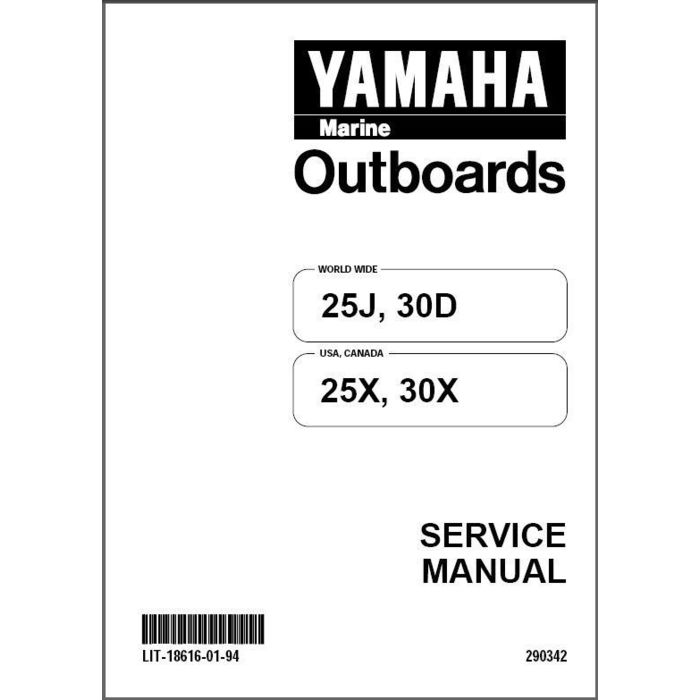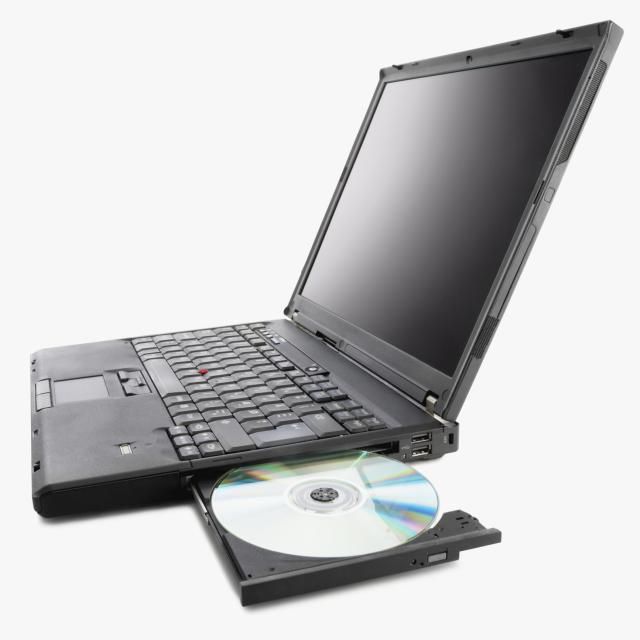Palm Tungsten T5 manuals
Owner’s manuals and user’s guides for Water pumps Palm Tungsten T5.
We providing 1 pdf manuals Palm Tungsten T5 for download free by document types: Quick Start Guide

Palm Tungsten T5 Quick Start Guide (172 pages)
Brand: Palm | Category: Water pumps | Size: 2.01 MB |

Table of contents
Sidebars
9
Benefits
10
Using Files
33
Launch bar
41
MAC ONLY
42
Handheld
79
Key Term
101
Before You Begin
101
Did You Know?
115
6 Select Done
116
2 Send email:
118
Browsing the Web
127
3 Set the date:
137
4 Set the time:
137
5 Select Done
137
Small bold
140
Large bold
140
Common Questions
146
Transfer?
149
FCC Statement
153
Industry Canada
154
Battery Warning
155
NUMERICS
159
More products and manuals for Water pumps Palm
| Models | Document Type |
|---|---|
| Tungsten E2 |
Quick Start Guide
 Palm Tungsten E2 Getting Started Guide,
159 pages
Palm Tungsten E2 Getting Started Guide,
159 pages
|
| Zire 72 |
Quick Start Guide
 Palm Zire 72 Getting Started Guide,
150 pages
Palm Zire 72 Getting Started Guide,
150 pages
|
| Zire 31 |
Quick Start Guide
 Palm Zire 31 Getting Started Guide [en] ,
104 pages
Palm Zire 31 Getting Started Guide [en] ,
104 pages
|
| TX |
User's Guide
 Palm TX User Guide,
176 pages
Palm TX User Guide,
176 pages
|
| TX |
User's Guide
 Palm TX User Guide,
691 pages
Palm TX User Guide,
691 pages
|
| LifeDrive |
Quick Start Guide
 Palm LifeDrive Getting Started Guide,
201 pages
Palm LifeDrive Getting Started Guide,
201 pages
|
| Zire 72 |
User Manual
 Palm Zire 72 User's Manual,
706 pages
Palm Zire 72 User's Manual,
706 pages
|
| Tungsten E2 |
User Manual
 Palm Tungsten E2 User's Manual,
159 pages
Palm Tungsten E2 User's Manual,
159 pages
|
Palm devices