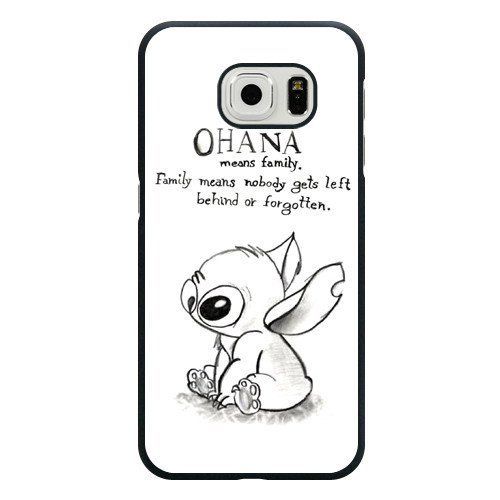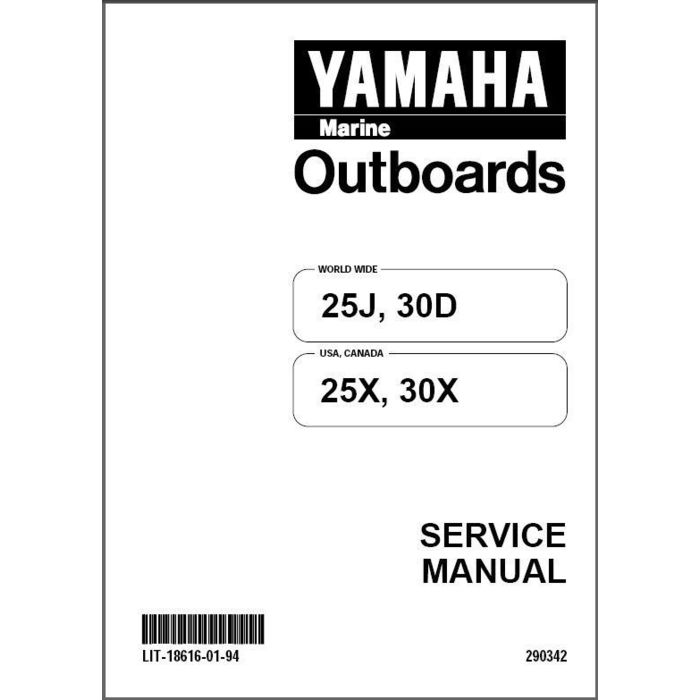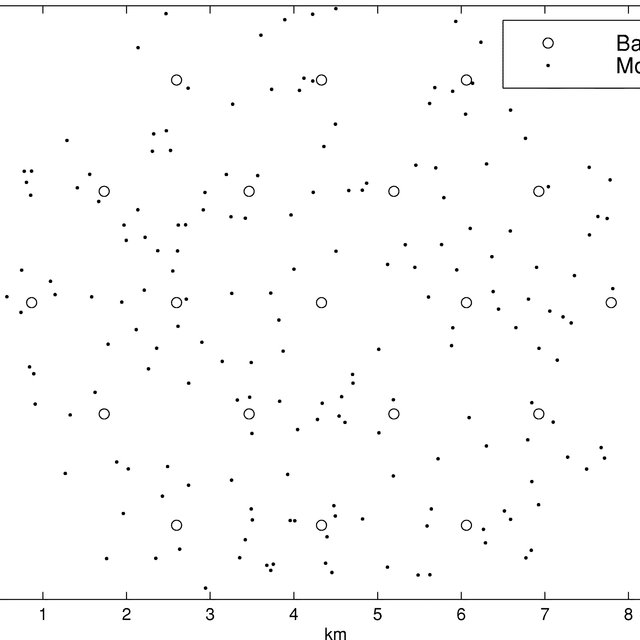Palm TREO 600 manuals
Owner’s manuals and user’s guides for Telephones Palm TREO 600.
We providing 1 pdf manuals Palm TREO 600 for download free by document types: User Manual

Table of contents
Contents
3
A. USB cable
31
Battery life
34
A. Page icon
61
68 :: SMS
70
SMS :: 73
75
74 :: MMS
76
MMS :: 75
77
4. Choose OK
81
80 :: MMS
82
Calendar
84
To Do List
90
3. Choose OK
93
Memo Pad
94
CityTime
95
Calculator
97
Name Lookup
100
Using Find
101
A. Notch
114
B. Stylus
114
Phone settings
118
Button settings
126
Keyguard
132
Phone Lock
133
Private records
136
Hard reset
144
Pictures
153
Voice quality
156
Glossary
158
158 :: FCC
160
FCC :: 159
161
160 :: FCC
162
FCC :: 161
163
162 :: FCC
164
Numerics
165
Specifications
177
176 ::
178
More products and manuals for Telephones Palm
| Models | Document Type |
|---|---|
| TREOTM 700P |
User Manual
 Palm TREOTM 700P User's Manual,
339 pages
Palm TREOTM 700P User's Manual,
339 pages
|
Palm devices