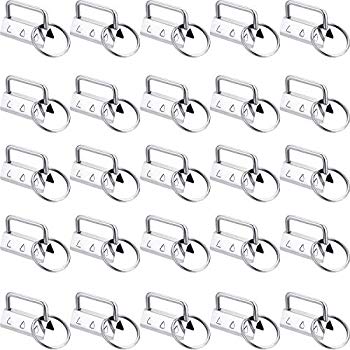Palm v1.13 manuals
Owner’s manuals and user’s guides for Handheld mobile computers Palm v1.13.
We providing 1 pdf manuals Palm v1.13 for download free by document types: User's Guide

Palm v1.13 User's Guide (316 pages)
Brand: Palm | Category: Handheld mobile computers | Size: 12.71 MB |

Table of contents
Contents
5
CONTENTS
6
SIM card?
11
Setting up
13
!) indicates
20
• Press OK
29
Your phone
41
Today screen
44
YOUR PHONE
47
How do I
78
What can I
79
• CD drive
81
USB sync
84
Setting
92
Your email
93
YOUR EMAIL
100
SETTING UP
100
Sending and
101
Sending email
108
In this chapter
110
Customizing the
119
Messaging
119
Using Pocket MSN
123
USING POCKET MSN
124
Browsing the web
127
BROWSING THE WEB
128
Connecting to
133
Bluetooth
133
Explorer Mobile
151
Windows Media
152
Player Mobile
152
Contacts
161
CONTACTS
162
Calendar
164
CALENDAR
165
Tasks list
172
Word Mobile
179
WORD MOBILE
180
Excel Mobile
186
EXCEL MOBILE
187
• =(B4/25)+100
190
Removing
204
Using expansion
207
Calculator
211
CALCULATOR
212
System sound
216
Display and
218
750 and info
224
System settings
228
SYSTEM SETTINGS
229
Common questions
237
COMMON QUESTIONS
239
Performance
242
Synchronization
247
SYNCHRONIZATION
248
Third-party
257
Treo 750
258
Voice quality
259
VOICE QUALITY
260
Regulatory
269
Using TTY
270
DISABILITIES
273
Specifications
275
SPECIFICATIONS
276
More products and manuals for Handheld mobile computers Palm
| Models | Document Type |
|---|---|
| 700wx |
User Manual
  Palm 700wx User's Manual [en] ,
2 pages
Palm 700wx User's Manual [en] ,
2 pages
|
| Treo Pro (Sprint) |
User's Guide
 Palm Treo Pro (Sprint) User Guide,
468 pages
Palm Treo Pro (Sprint) User Guide,
468 pages
|
| Treo Pro |
User's Guide
 Palm Treo Pro User Guide,
398 pages
Palm Treo Pro User Guide,
398 pages
|
| TreoTM 750 |
User Manual
 Palm TreoTM 750 User's Manual,
2 pages
Palm TreoTM 750 User's Manual,
2 pages
|
| P80708ML1+PP |
Datasheet
  Palm PERFECT PASSENGER + ZIRE 31,
2 pages
Palm PERFECT PASSENGER + ZIRE 31,
2 pages
|
| 1048ML-BP1 |
Datasheet
 Palm Z 22 handheld w Suduko,
2 pages
Palm Z 22 handheld w Suduko,
2 pages
|
| P80900ML3+PP WIRED |
Datasheet
 Palm TUNGSTEN C + PERFECT PASS,
2 pages
Palm TUNGSTEN C + PERFECT PASS,
2 pages
|
| 1045ML/KIT |
Datasheet
 Palm Tungsten E2 - PalmOS5.4 NON 32MB BT+Navigation Companion BNL+Box,
2 pages
Palm Tungsten E2 - PalmOS5.4 NON 32MB BT+Navigation Companion BNL+Box,
2 pages
|
| 1059EU |
Datasheet
 Palm Treo 750,
2 pages
Palm Treo 750,
2 pages
|
Palm devices