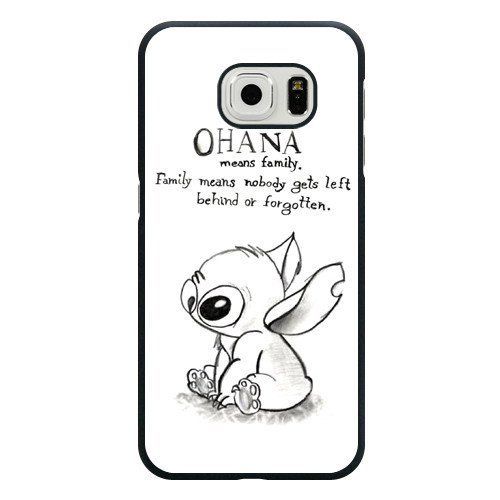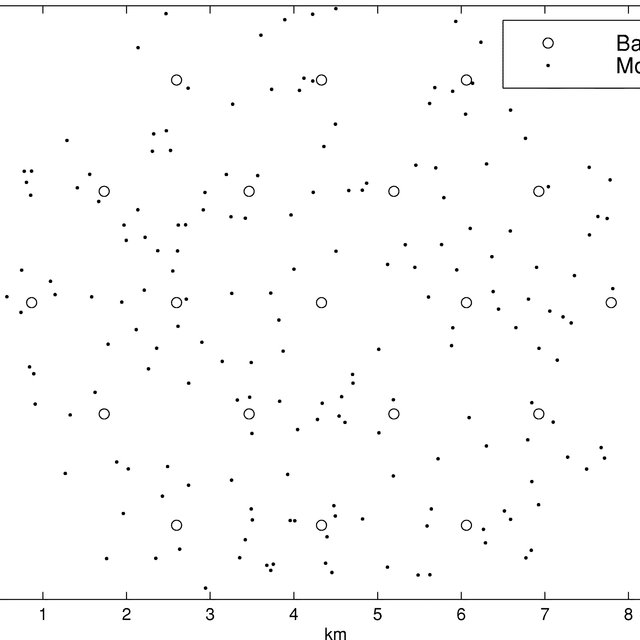Palm Treo Pro manuals
Owner’s manuals and user’s guides for Handheld mobile computers Palm Treo Pro.
We providing 1 pdf manuals Palm Treo Pro for download free by document types: User's Guide

Palm Treo Pro User's Guide (398 pages)
Brand: Palm | Category: Handheld mobile computers | Size: 4.83 MB |

Table of contents
Contents
3
CONTENTS
4
Your Palm
11
Setting up
15
SETTING UP
18
1 Card notch
20
• Press OK
31
Your phone
45
Turning your
47
YOUR PHONE
48
Making calls
49
MAKING CALLS
51
How do I
85
What can I
86
Other ways to
100
BEFORE YOU BEGIN
101
Changing which
102
Stopping
103
Your email
105
Setting up email
107
YOUR EMAIL
109
SETTING UP EMAIL
109
Sending and
115
Customizing your
126
Working with
134
Sending email
135
Setting message
152
Using Windows
155
Browsing the web
163
BROWSING THE WEB
164
• Select Save
167
Determining your
173
GPS location
173
Connecting to
183
Bluetooth
183
Internet
189
* Mode icon
196
• MPEG-4
203
• WMV, WMA, AVI
203
• RTSP Streaming
203
Windows Media
208
Player Mobile
208
Contacts
217
CONTACTS
218
Calendar
222
CALENDAR
223
Word Mobile
239
WORD MOBILE
240
Excel Mobile
247
EXCEL MOBILE
248
• =(B4/25)+100
251
OneNote Mobile
258
ONENOTE MOBILE
259
Removing
272
Using expansion
276
Accessing
281
Calculator
282
CALCULATOR
283
System sound
288
Display and
290
Locking your
297
System settings
302
SYSTEM SETTINGS
303
Troubleshooting
313
Reinstalling the
315
Resetting your
316
TROUBLESHOOTING
317
Performance
319
Synchronization
325
SYNCHRONIZATION
326
Third-party
337
Voice quality
338
VOICE QUALITY
339
FCC Statements
348
Industry Canada
348
User Safety
353
Driving Safety
356
ESD Safety
357
Owner’s Record
358
Specifications
359
SPECIFICATIONS
360
Palm, Inc
398
950 W. Maude Ave
398
PN: 406-11437-00
398
More products and manuals for Handheld mobile computers Palm
| Models | Document Type |
|---|---|
| TreoTM 750 |
User Manual
 Palm TreoTM 750 User's Manual,
2 pages
Palm TreoTM 750 User's Manual,
2 pages
|
| P80708ML1+PP |
Datasheet
  Palm PERFECT PASSENGER + ZIRE 31,
2 pages
Palm PERFECT PASSENGER + ZIRE 31,
2 pages
|
| 1048ML-BP1 |
Datasheet
 Palm Z 22 handheld w Suduko,
2 pages
Palm Z 22 handheld w Suduko,
2 pages
|
| P80900ML3+PP WIRED |
Datasheet
 Palm TUNGSTEN C + PERFECT PASS,
2 pages
Palm TUNGSTEN C + PERFECT PASS,
2 pages
|
| 1045ML/KIT |
Datasheet
 Palm Tungsten E2 - PalmOS5.4 NON 32MB BT+Navigation Companion BNL+Box,
2 pages
Palm Tungsten E2 - PalmOS5.4 NON 32MB BT+Navigation Companion BNL+Box,
2 pages
|
| 1059EU |
Datasheet
 Palm Treo 750,
2 pages
Palm Treo 750,
2 pages
|
| v1.13 |
User's Guide
 Palm v1.13 User Guide,
316 pages
Palm v1.13 User Guide,
316 pages
|
| 700wx |
User Manual
  Palm 700wx User's Manual [en] ,
2 pages
Palm 700wx User's Manual [en] ,
2 pages
|
| Treo Pro (Sprint) |
User's Guide
 Palm Treo Pro (Sprint) User Guide,
468 pages
Palm Treo Pro (Sprint) User Guide,
468 pages
|